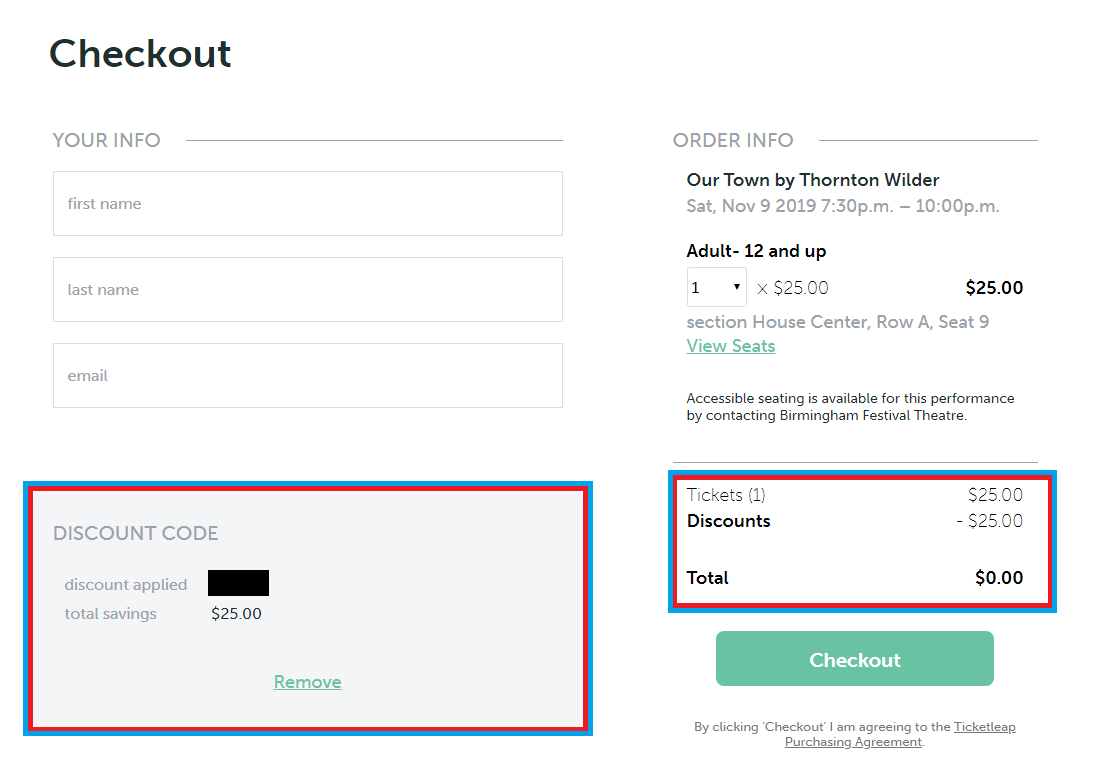Do you have a discount code but are unsure how to use it?
Check out our quick tutorial below.
Step one.
At the check out screen, look below the section where you type in your credit card information and you will see a prompt on the screen asking if you have a discount code.
Step Two.
Enter your discount code and then click the Apply button.
Step Three.
Check to make sure your total now reflects the amount your discount is for. If correct, continue to check out. If it isn’t correct, then please email info@bftonline.org for assistance or call 205-933-2383 to have a board member assist you. If the total is correct, proceed to the check out to complete your order.